The photo requirements are very strict, and if you do not comply with all of the specifications below, including but not limited to the recentness and composition of your photos, your entire DV Lottery application will be disqualified.
All DV Lottery applicants must upload a recent photo (taken
within the last six months) of
themselves and all co-applicants (spouse and all children even
if they do not live with the applicant up to 21 year old). You
are not allowed to manipulate your photographs or alter the
facial characteristics digitally.
 The person being photographed should look straight into a
camera. Face cannot be turn left or right or down or up, and
should be between 50%-69% height of the photo.
The person being photographed should look straight into a
camera. Face cannot be turn left or right or down or up, and
should be between 50%-69% height of the photo.
 The person being photographed should be in front of a neutral,
light-colored background, as dark or patterned backgrounds are
not acceptable.
The person being photographed should be in front of a neutral,
light-colored background, as dark or patterned backgrounds are
not acceptable.
 Photo has to be sharp otherwise will not be acceptable.
Photo has to be sharp otherwise will not be acceptable.
 The person being photographed should not wear sunglasses or
other items that detract from the visibility of the face.
The person being photographed should not wear sunglasses or
other items that detract from the visibility of the face.
 Photographs of applicants wearing head coverings or hats are
not acceptable unless the head covering is worn for religious
reasons; even in that case, the head covering may not obscure
any portion of the face of the applicant.
Photographs of applicants wearing head coverings or hats are
not acceptable unless the head covering is worn for religious
reasons; even in that case, the head covering may not obscure
any portion of the face of the applicant.
Photos have to be in format Joint Photographic Experts Group
(JPEG) in color (24 bit).
Photos black and white photos (8 bits) are not accepted.
Head position:
- The person being photographed must directly face the camera.
- The person’s head
should not be tilted up, down, or to the side.
- The head height or facial region size (measured from the top of the head,
including the hair, to the bottom of the chin) must be between
50 percent and 69 percent of the image's total height. The eye
height (measured from the bottom of the image to the level of
the eyes) should be between 56 percent and 69 percent of the
image's height.
|
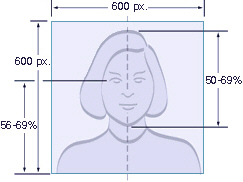
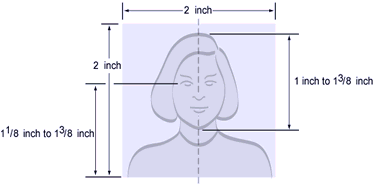 |
 Photo made by camera or phone - if you take a new digital
image, it must meet the following specifications:
Photo made by camera or phone - if you take a new digital
image, it must meet the following specifications:
- Image File Format: The image must be in the Joint Photographic
Experts Group (JPEG) format.
- Image File Size: The maximum image file size is 240 kilobytes
(240 KB).
- Image Resolution Minimum acceptable dimensions are 600 pixels
(width) x 600 and Dimensions: pixels (height).
- Image pixel
dimensions must be in a square aspect ratio (meaning the height
must be equal to the width).
- Image Color Depth: Image must be in color (24 bits per pixel).
24-bit black and white or 8-bit images will not be accepted.
 Scan photo - before you scan a photographic print, make sure
it meets the color and compositional specifications listed
above. Scan the print using the following scanner
specifications:
Scan photo - before you scan a photographic print, make sure
it meets the color and compositional specifications listed
above. Scan the print using the following scanner
specifications:
- Scanner Resolution: Scanned at a resolution of at least 300
dots per inch (dpi).
- Image File Format: The image must be in the Joint Photographic
Experts Group
(JPEG) format.
- Image File Size: The maximum image file size is 240 kilobytes
(240 KB).
- Image Resolution: 600 by 600 pixels.
- Image Color Depth: 24-bit color. [Note that black and white,
monochrome, or
grayscale images will not be accepted.]
Do you want to scan an existing photo? In addition to the
digital image requirements, your existing photo must be: 2 x 2
inches (51 x 51 mm), and scanned at a resolution of 300 pixels
per inch (12 pixels per millimeter).
Taking photos of your baby or toddler - when taking a photo of your baby or toddler, no other person
should be in the photo, and your child should be looking at the
camera with his or her eyes open.
Tip 1:
Lay your baby on his or her back on a plain white or off - white
sheet. This will ensure your
baby's head is supported and provide a plain background for the
photo. Make certain there are no shadows on your baby's face,
especially if you take a picture from above with the baby lying
down.
Tip 2:
Cover a car seat with a plain white or off - white sheet and
take a picture of your child in the car
seat. This will also ensure your baby’s head is supported

